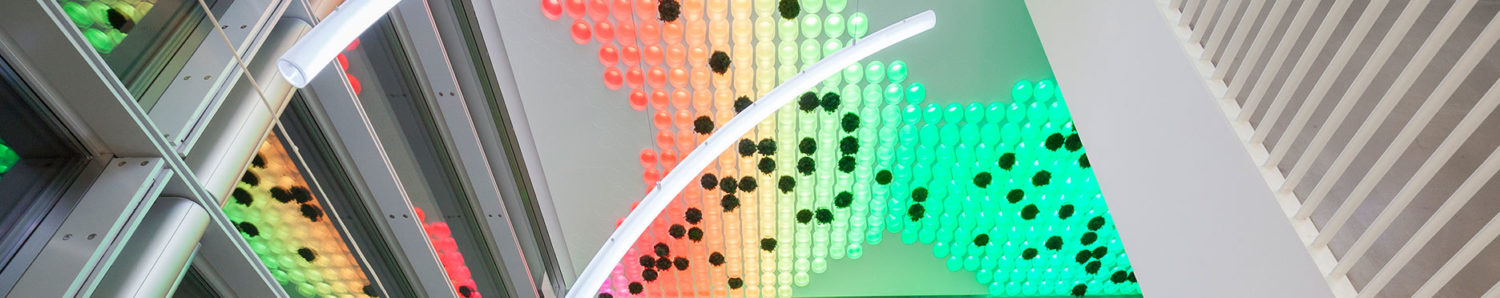Interactive displays are high-definition, touch-sensitive LED screens integrated with powerful computer systems, designed to merge the functionality of PCs with the clarity of HD visuals. These devices are engineered to provide hands-on, engaging experiences for users, allowing them to manipulate and interact directly with digital content, making them invaluable in various fields like education, healthcare, retail, business, and more. Their versatility and interactivity have led to widespread adoption across industries, with each — from the event planner to the educator — utilizing the technology to enhance efficiency, engagement, and productivity.
In essence, interactive displays have turned static information into dynamic experiences, empowering users with real-time control over presentations, data, media, and software applications. As organizations and institutions aim to keep pace with digital transformation, interactive displays serve as a bridge between traditional modes of operation and the demands of modern digital engagement.
Core Functionalities of Interactive Displays
Interactive displays combine several key features, each designed to maximize user interaction and ease of access:
🡪Touch Interface and Multi-Touch Capabilities: The responsive touch surface enables users to control, edit, and manipulate content effortlessly, supporting a wide range of gestures like swipe, drag, zoom, and rotate.
🡪Integrated PC Features: With embedded computing capabilities, interactive displays can function independently, running software applications, accessing files, and connecting to cloud storage or the internet without needing additional devices.
🡪High-Resolution Display: These displays provide crisp and vivid visuals, ideal for presentations, multimedia content, and intricate data visualization.
🡪Wireless Connectivity and Screen Mirroring: Users can connect wirelessly to devices, sharing their screens with other devices in real time, making collaboration smooth and inclusive.
The multifunctional nature of these displays makes them ideal for settings where user engagement, real-time collaboration, and flexibility are essential.
Key Applications Across Different Sectors
1. Corporate Presentations and Meetings
Interactive displays have revolutionized the way companies conduct meetings and presentations. They offer flexibility and control over content, helping presenters convey ideas effectively and adapt to audience needs on the fly. Unlike traditional projectors or static screens, interactive displays allow team members to annotate slides, draw diagrams, play videos, and access online content, all on a single device.
Examples of Usage
🡪Enhanced Presentation Control: Presenters can control slide progression, mark critical points, and even play embedded videos without needing additional hardware.
🡪Brainstorming and Idea Mapping: Teams can use digital whiteboards to visualize ideas, create flowcharts, and organize thoughts collaboratively.
🡪Data Sharing and Collaboration: Participants can access shared documents, edit them in real-time, and save or email updated versions directly from the display.
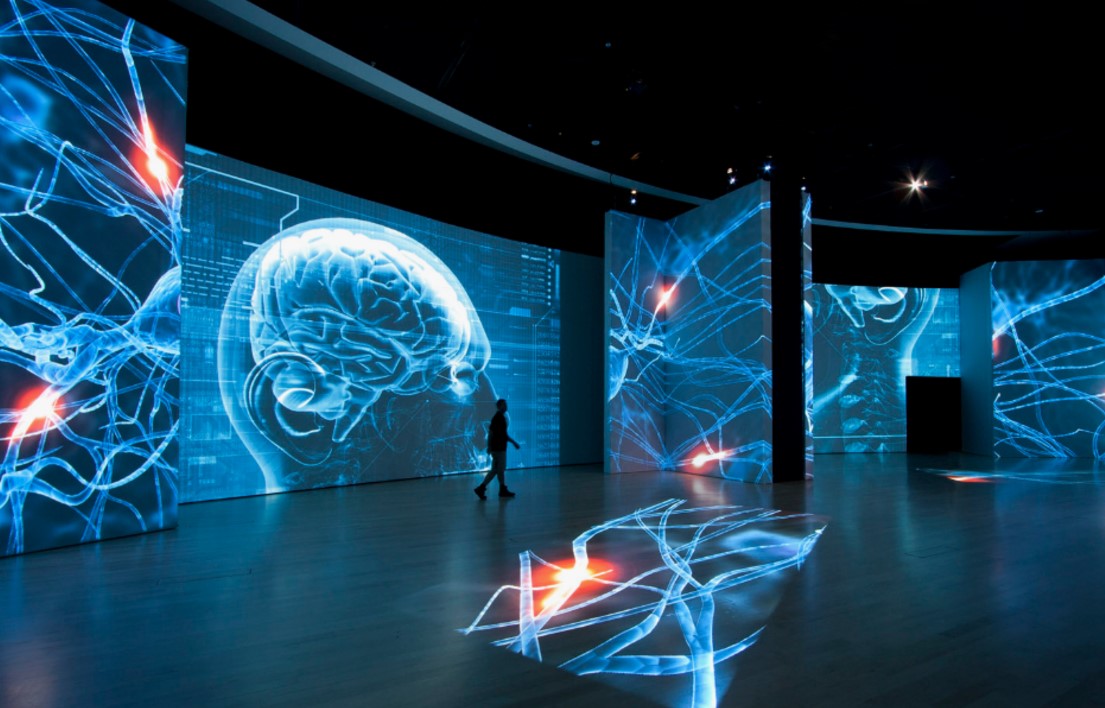
2. Healthcare and Medical Facilities
In healthcare, interactive displays support a range of functions, from diagnostics and patient consultations to staff training and patient education. Medical professionals use them to view and manipulate medical images, such as X-rays or MRIs, allowing for detailed analysis. Interactive displays in waiting areas also offer patient self-check-in options, reducing wait times and enhancing service delivery.
Examples of Usage
🡪Patient Consultations: Doctors can access patient records, view medical imagery, and annotate findings during consultations, both in-person and remotely.
🡪Medical Training and Instructional Use: Interactive displays are used in medical schools and hospitals to train new staff, allowing students to view procedures and interact with case studies in a hands-on manner.
🡪Efficient Patient Flow Management: In high-traffic areas like waiting rooms, interactive displays streamline appointment management, informing patients about wait times and their appointment status.
3. Museums, Exhibits, and Cultural Institutions
Museums and cultural institutions use interactive displays to enhance visitor engagement and provide in-depth educational experiences. Whether guiding visitors with interactive maps or enriching exhibits with multimedia content, these displays help institutions provide immersive, informative, and engaging experiences.
Examples of Usage
🡪Exhibit Interaction: Interactive screens can display videos, audio narratives, and detailed information about artifacts, bringing exhibits to life for visitors.
🡪Wayfinding and Navigation: Large museums benefit from interactive maps that help visitors find specific exhibits, restrooms, or restaurants.
🡪Visitor Engagement: Interactive screens encourage active participation, allowing visitors to explore exhibits in more depth, and often featuring quizzes, games, or virtual tours for a richer experience.
4. Smart Homes and Home Automation
In smart home setups, interactive displays serve as centralized control hubs, enabling residents to manage lighting, temperature, security systems, and entertainment from one location. They can be operated using voice commands or gestures, making it easy to adjust settings or check the status of devices remotely, offering greater convenience and energy efficiency.
Examples of Usage
🡪Centralized Control Panel: From lighting and climate control to security, users can manage all aspects of their home environment in one place.
🡪Remote Access and Monitoring: Homeowners can monitor security cameras, view energy usage, and control appliances via the display, even when away from home.
🡪Hands-Free Control: Voice and gesture recognition features enable easy control, especially beneficial for people with limited mobility.
5. Retail, Shopping Centers, and Self-Service Kiosks
In retail, interactive displays serve both informational and transactional functions. These displays can showcase product catalogs, offer personalized recommendations, assist with wayfinding in large stores, and even process transactions. By enhancing the shopping experience, interactive displays help retailers engage customers, streamline service, and increase sales.
Examples of Usage
🡪Product Showcases and Demos: Retailers can present product details, videos, and reviews, helping customers make informed purchasing decisions.
🡪Self-Service Kiosks: Interactive displays enable customers to place orders, sign up for loyalty programs, and browse store maps.
🡪Advertising and Promotions: Displays can run targeted advertisements, show discounts, and recommend related products, directly influencing purchasing decisions.
6. Corporate Communication and Large-Scale Video Conferencing
For businesses with geographically dispersed teams, interactive displays streamline remote collaboration and communication. By integrating video conferencing and screen-sharing tools, interactive displays make it easy for remote participants to contribute and interact with meeting content.
Examples of Usage
🡪Seamless Video Conferencing: Interactive displays support high-quality video calls, allowing teams to connect face-to-face even from different locations.
🡪Real-Time Document Sharing: Team members can collaborate on presentations, make real-time changes, and save updated files directly to shared drives or cloud storage.
🡪Enhanced Communication Tools: Participants can annotate documents, add comments, and highlight sections, ensuring that everyone stays on the same page during discussions.
7. Education and Classroom Engagement
In educational environments, interactive displays create more engaging, hands-on learning experiences. Teachers can use them to demonstrate lesson materials visually, while students benefit from interacting with content directly. This interactive approach not only boosts engagement but also helps students better understand and retain information.
Examples of Usage
🡪Interactive Lesson Materials: Teachers can present videos, animations, and models that visually represent concepts, from math equations to historical events.
🡪Student Participation and Collaboration: Students can complete exercises on the display, solve problems, or even collaborate with classmates in real time.
🡪Real-Time Assessment Tools: Interactive displays support quizzes and assessments, allowing teachers to check comprehension and gather feedback instantly.

Essential Functions of Interactive Displays in All Applications
Across these sectors, interactive displays feature several core functionalities that enhance user experience and productivity:
🡪Annotation and Commenting: Allow users to highlight, mark, or add notes on screen, ideal for presentations and collaborative work.
🡪Diagramming and Visualization: Create visual representations of complex concepts with flowcharts, graphs, and diagrams.
🡪Drag-and-Drop Interface: Move and organize on-screen elements with intuitive gestures, ideal for idea mapping or rearranging content.
🡪Digital Whiteboarding: Provides a canvas for brainstorming and note-taking, which can be saved and shared after the session.
🡪Cloud Storage Integration: Store and retrieve files in the cloud, enabling access to documents, images, and videos from any location.
🡪Internet Connectivity: Browse the web directly from the screen, useful for research or demonstration purposes.
🡪Screen Sharing and Mirroring: Share content with other devices in real time, enhancing collaboration in remote or hybrid environments.
🡪Voice and Language Recognition: Recognizes spoken commands and translates languages, beneficial in educational and international business settings.
Benefits and Future Trends of Interactive Displays
The flexibility and interactivity of these displays make them assets in nearly every field, providing clear benefits:
🡪Education: Interactive displays improve visual learning and active participation, making learning more engaging and retention rates higher.
🡪Business: They streamline communication, data sharing, and idea generation, leading to more efficient decision-making and collaboration.
🡪Medicine: These displays enhance diagnostic accuracy and facilitate patient education, supporting better healthcare outcomes.
🡪Retail: Interactive displays improve customer engagement and self-service options, enhancing convenience and potentially increasing sales.
🡪Smart Home: They simplify the management of home automation, creating a more comfortable, efficient living environment.
As technology continues to evolve, the future of interactive displays may include deeper integration with artificial intelligence, virtual reality, and augmented reality. These advancements could enhance features such as voice command accuracy, personalized content recommendations, and even predictive analytics for business or educational applications.
In conclusion, interactive displays represent a significant step forward in making information accessible, actionable, and engaging across sectors, bridging the gap between traditional static information presentation and the needs of an increasingly interactive world.